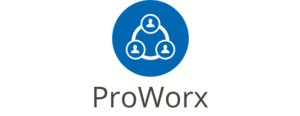Importing from any sources
PAN Import makes it possible to import radiological image data from any and all sources to local radiological systems. These sources could be CDs presented by patients or data streams from external facilities. With the help of an application, the radiological data (DICOM studies) on external data carriers or hard drives can be retrieved, read and transmitted to the PAN Import server.


Automatic data synchronisation
The metadata of the studies are used to automatically assign data to the correct patient. The data is displayed in the clinicians’ customary work environment.
For example: A patient being admitted to a healthcare facility has brought along a CD containing images that were made elsewhere. An administrative staff member inserts the CD into a drive. The Importer Client identifies the corresponding files and reads the demographic data of the patient. The Import Server searches for the patient in the hospital’s records. If the patient is found, all processes required to integrate the image data in the PACS begin automatically.
Terminology
In addition to the patient data, the examinations are translated into the local terminology. For radiologists, this means that they can use their customary tools to view and analyse images from external sources without there being any visible difference to the studies performed internally.

WebOrder enables location and platform-independent registration for examinations and offers the highest level of data security.
MPI enables the integration of multiple patient sources into a uniform patient view and is used for patient identification. All patient data is stored and managed locally so that no patient-related data has to be exchanged between locations.
Our PROWORX DICOM Router Y-Gateway enables the distribution, retrieval, transformation and storage of DICOM data from various sources.